★ SSH 密钥身份验证
SSH 密钥身份验证
一、环境要求
| 准备 |
|---|
| 1、Linux客户机(Desktop) 2、Linux服务器(Server) |
| 思路 |
|---|
| 1、在Desktop客户机生成密钥(密钥:一个公钥,一个私钥) 2、把公钥传到服务器端/root/.ssh/authorized_keys 3、验证结果 |
一、在Desktop客户机上生成SSH密钥。
| [root@desktop ~]# ssh-keygen Generating public/private rsa key pair. Enter file in which to save the key (/root/.ssh/id_rsa): //回车 Enter passphrase (empty for no passphrase): //回车 Enter same passphrase again: //回车 Your identification has been saved in /root/.ssh/id_rsa. Your public key has been saved in /root/.ssh/id_rsa.pub. The key fingerprint is: fd:ed:7f:50:f3:46:63:97:54:e1:2b:14:aa:ef:a5:01 root@desktop The key's randomart image is: +--[ RSA 2048]----+ | . .+| | . o. | | . ....| | .. . ==| | SE. ..+=| | o. .o o| | o...o | | . +. .| | o ..o| +-----------------+ [root@desktop ~]# |
|---|
二、在Desktop客户机上把公钥上传到Server服务器上。
| [root@desktop ~]# ssh-copy-id root@server The authenticity of host 'server0 (172.25.0.11)' can't be established. ECDSA key fingerprint is eb:24:0e:07:96:26:b1:04:c2:37:0c:78:2d:bc:b0:08. Are you sure you want to continue connecting (yes/no)? yes /usr/bin/ssh-copy-id: INFO: attempting to log in with the new key(s), to filter out any that are already installed /usr/bin/ssh-copy-id: INFO: 1 key(s) remain to be installed -- if you are prompted now it is to install the new keys root@server's password: //输入服务器root密码
Number of key(s) added: 1 Now try logging into the machine, with: "ssh 'root@server'" [root@desktop ~]# |
|---|
验证:
通过Desktop直接SSH登录到Server上
| [root@desktop ~]# ssh root@server Last login: Thu Oct 5 14:49:34 2017 from 172.25.0.1 [root@server ~]# |
|---|
扩展要点
一、禁止root用户远程登录
| 修改Server服务器上的/etc/ssh/sshd_config 文件 |
|---|
| 1、把PermitRootLogin yes 改为 PermitRootLogin no 2、重启SSH服务 systemctl restart sshd |
二、禁用密码认证
| 修改Server服务器上的/etc/ssh/sshd_config 文件 |
|---|
| 1、把PasswordAuthentication yes 改为 PasswordAuthentication no 2、重启SSH服务 systemctl restart sshd |
三、修改默认登录端口
| 修改Server服务器上的/etc/ssh/sshd_config 文件 ★ 配置后需重启服务:systemctl restart sshd |
|---|
| Port 22 建议改成多位数端口,例如:7755,8833 #登录格式 ssh root@xx.xx.xx.xx -p 8833 |
四、访问控制
| 修改Server服务器上的/etc/ssh/sshd_config 文件 ★ 配置后需重启服务:systemctl restart sshd |
|---|
| 1、#允许指定ip访问 AllowUsers root@xx.xx.xx.xx 2、#允许指定用户访问 AllowUsers mysql@xx.xx.xx.xx |



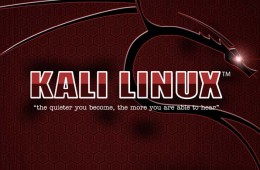
嗨、骚年、快来消灭0回复。